Explore
By clicking a specific search result, Charles Explorer will open a detail page. On this page, you can find more information about the entity.
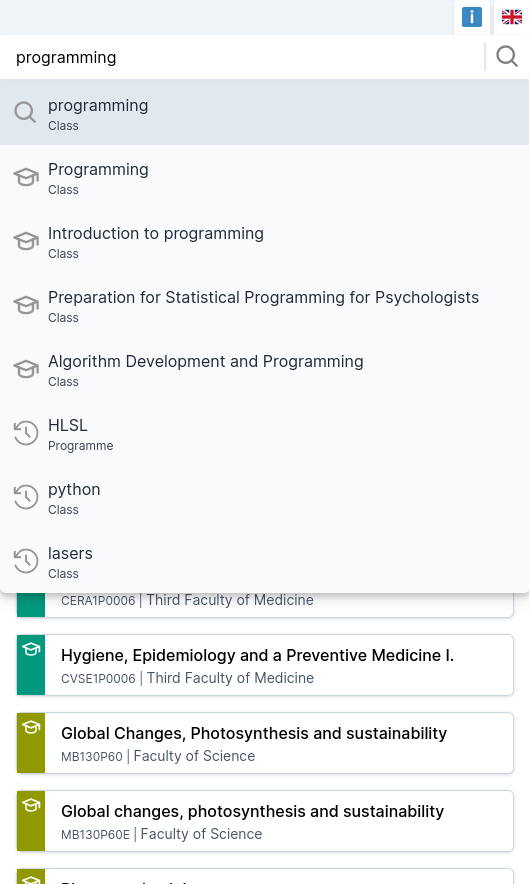
Entity details
The entity detail view contains the title (localized name of the entity), the faculty affiliation, and additional data like the course code for classes or the language and type of the study program.
To the right of the title, there can also be an “external link” button, leading to an external page about the current entity. This page will always open in a new tab, so that you don’t lose your Charles Explorer session.
Under the entity header, there are type-specific text information relevant to the current entity. For classes, this can be class annotations and syllabi, for publications abstract and keywords, etc.
Below these, there will be lists of related entities. For classes, for example, these contain people affiliated with the class, study programs this class is relevant for, etc. These entities are rendered in the same manner as search results, i.e. with the color-coded faculty icons, title, and subtitle.
In some cases, those entities also have a small green indicator showing. This tells the user that this related entity is also relevant to the current query.
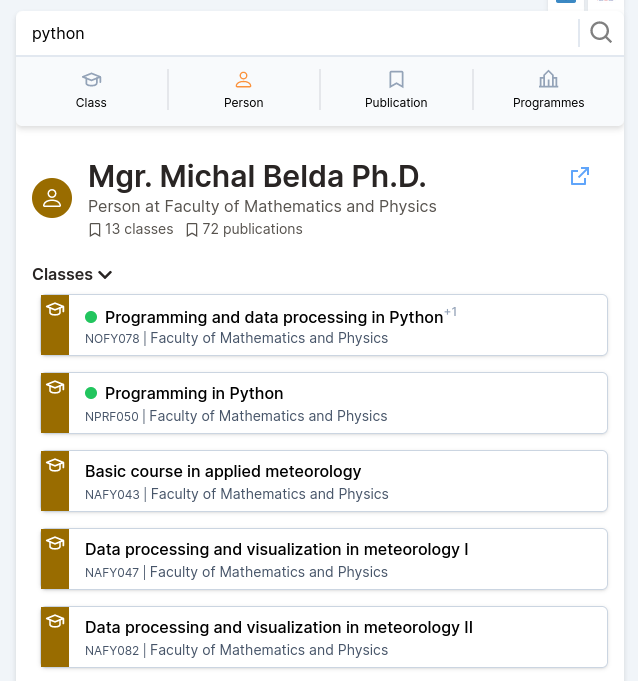
Using this “smart reranking” technique, the application provides better user comfort, as it’s immediately visible through which relevant entities a person or a study program is relevant to the current query.